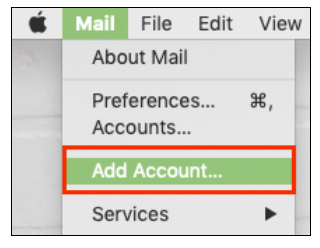
1. Open Mail. (If this is your first time using Mail, opening the app will start the process.)
1. Abra el Mail. (Si es su primera vez utiizando Mail, inicie la app para iniciar el proceso.)
2. From the menu bar, select Mail > Add Account.
2. Desde la barra de menus, selecccione Mail > Adicionar cuenta.
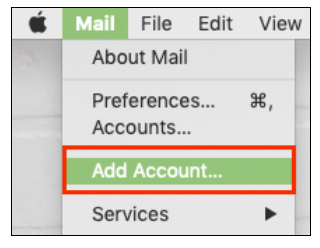
3. Select Exchange and Continue.
3. Seleccione Exchage y Continue.
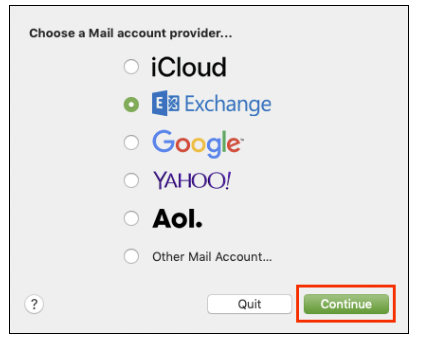
4. Enter your Name and Microsoft 365 Email Address, and select Sign In.
Note: You might need to choose your account type as Work or School to continue.
4. Ingrese su nombre y su cuente de email Microsoft 365, y seleccione Sign in.
Nota: Usted podria necesitar elegir el tipo de cuenta ya sea Trabajo o escuela para continuar.
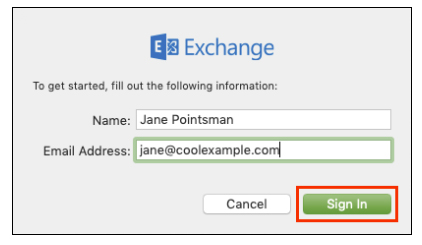
5. Select Sign In again to let Microsoft locate your email address and account info.
5. Selecione Sign In de nuevo para localizar la info de su cuenta de correo.
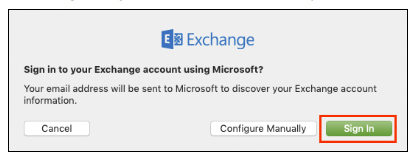
6. If your admin enabled multi-factor authentication (MFA), verify your account or set up the Authenticator app.
6. Si esta habilitado multi-factor authentication (MFA) en su configuracion, verifique su cuenta o configure la app Authenticator.
Note: If Microsoft can't find your email, you'll be asked to enter your details manually:
• Username: Your Microsoft 365 email address
• Password: Your Microsoft 365 email password
• Internal URL: outlook.office365.com
• External URL: outlook.office365.com
7. Yu'll be redirected to the Microsoft 365 sign-in page. Enter your email Password and select Sign In.
7. Usted debe ser direccionado a la pagina web de Microsoft 365. Ingrese su email y clave, luego seleccione Sign In.
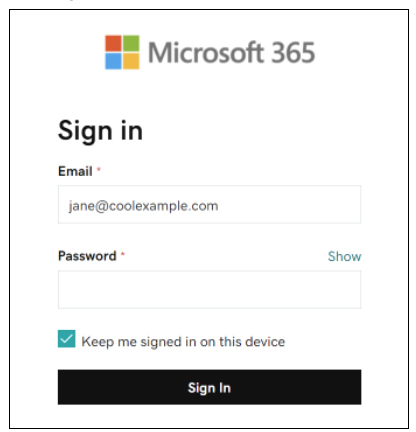
8. The app will request permission to your account. Select Accept.
8. La app le pedira permiso para acceder a su cuenta. Seleccione Aceptar.
9. Select Done. You can come back and edit these settings at any point.
9. Seleccione completar. Usted puede editar estas configuraciones en cualquier momento.
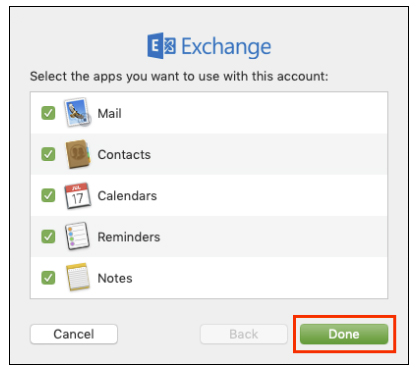
Your account will display and your email will load, which can take a few minutes.
Su cuenta se presentara y su email sera cargado, esto puede tardar pocos minutos.