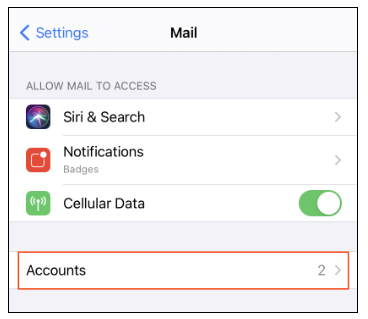
1. Open your iPhone or iPad's Settings.
1. Ingrese a la configuracion de su Iphone o Ipad.
2. Tap Mail > Accounts. (Depending on your iOS version, you might need to tap Passwords & Accounts.)
2. Presiones Emails > Cuentas (Dependiendo de la version de sistema operatico, usted podria necesitar digitar claves y cuentas)
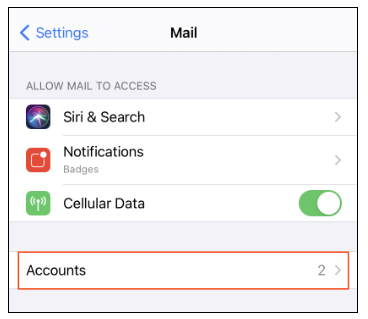
3. Tap Add Account.
3. Presione Adicionar Cuenta.

4. Tap Microsoft Exchange.
4. Presione Microsoft Exchage.
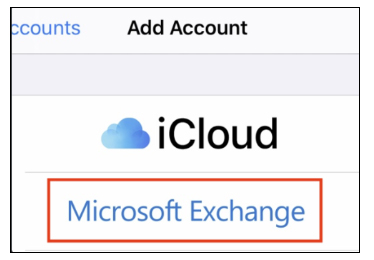
5. Enter your Email and a short Description (like your company's name or email type), and then tap Next.
5. Ingrese su email y una corta descripción (Como el nombre de su empresa o el tipo de email), y luego presione siguiente.

6. Tap Sign In to confirm you want to use your Microsoft Exchange account.
6. Presione Sing In para confirmar que usted desea utilizar una cuenta de Microsoft Exchage.

7. Enter your Password and tap Sign In. (You might need to select your account type as Work or school, not Personal, to continue.)
7. Ingrese su clave y presione Sing In. (Posiblmente necesite seleccionar que tipo de cuenta es talcomo Escuela o trabajo para continuar.)

8. If your admin enabled multi-factor authentication (MFA), verify your account or set up the Authenticator app.
Note: If Microsoft can't find your account, you might be asked to enter your details manually:
8. Si Microsoft no puede encontrar su cuenta, usteded deberia configurar manualmente los detalles de su cuenta.
• Email: Your Microsoft 365 email address
• Password: Your Microsoft 365 email password
• Server: outlook.office365.com (this is required)
• Domain: This can be left empty
• Username: Your Microsoft 365 email address
9. Tap Next. You might be asked to select Consent on behalf of your organization. This allows Microsoft 365 and the Mail app to work together. Tap Accept.
9. Presione siguiente para aceptar consentimiento.
10. Tap Save. You can come back and update settings here at any point.
10. Presine Guardar. Usted puede volver a actualizar las configurar en cualquier momento.

11. That's it! You'll see your Microsoft 365 account under Accounts.
11. Esto es todo! Usted deberia ver ahora su cuenta en la lista de cuentas.
