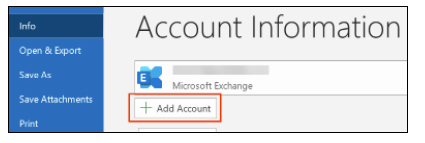
If you haven't opened Outlook before, you'll see a welcome screen.
Si uste no ha abierto Outlook antes, se le presentara una pantalla de bienvenida.
1. Open Outlook. (Don't have the app? Here's how to download it.)
1. Abra Outlook. (Si no tiene la app descarguela)
2. Select File, and then select + Add Account.
2. Seleccione Archico, y seleccione + Adicionar Cuenta.
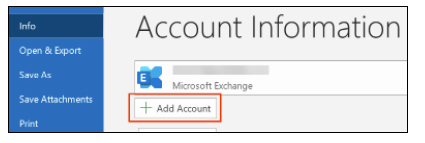
If you haven't opened Outlook before, you'll see a welcome screen.
Si uste no ha abierto Outlook antes, se le presentara una pantalla de bienvenida.
3. Enter your Microsoft 365 Email address and select Connect.
3. Ingrese su cuenta de Microsoft 365 y seleccione Conectar.
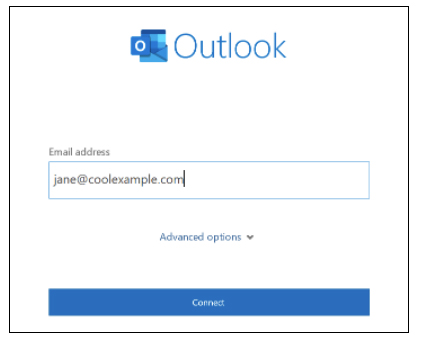
4. Enter your Microsoft 365 Password and select Sign In. If asked, choose if you want to use this account everywhere on your device.
4. Ingrese su Clave y seleccione Sign In. Si se le pregunta, seleccione si usted desea usar esta cuenta en su dispositivo.
Note: You might need to choose your account type as Work or School to continue.
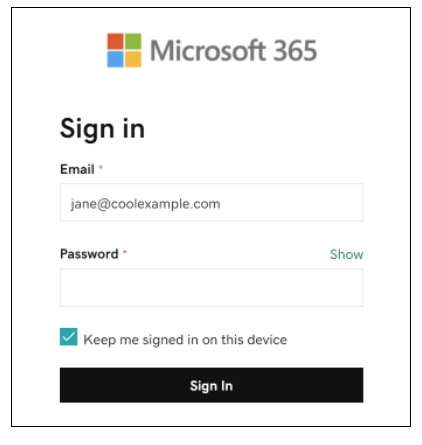
5. If your admin enabled multi-factor authentication (MFA), verify your account or set up the Authenticator app.
5. Si en la configuracion esta activado (MFA), verifique su cuenta o configure la app Authenticator.
6. Once Outlook shows that the email was added, select Done.
6. Outlook mostrara que su cuenta ha sido añadida, seleccione aceptar.